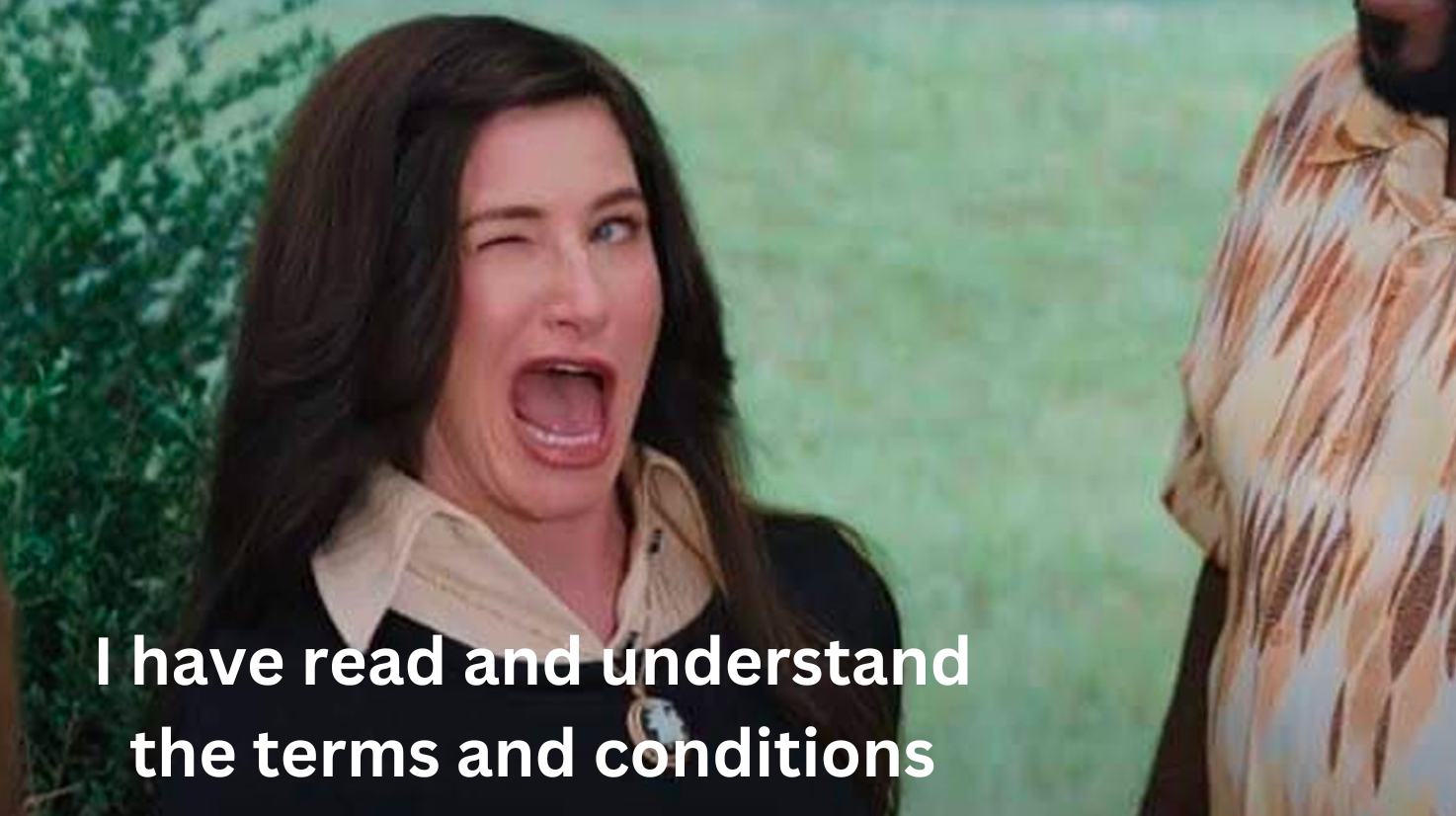Whether we’re talking about the importance of creating a tone of voice for your brand, or reciting the holy grail UX writing rules (clarity and conciseness, to name a couple), it’s easy to identify the “do’s” of writing UX copy. What we don’t often talk about is the “absolutely do not’s”, or the things that could negatively affect your users’ experience.
It’s worth mentioning that just like anything else, there are nuances when writing copy. There may be instances where you may need to write some of these words, or use one of these phrases, but for the most part, we’d recommend avoiding them like the plague. Here are 5 examples of things you shouldn’t include in your copy.
In this article:
- Don’t write generic CTA copy
- Don’t use double negatives
- Don’t write in all caps for emphasis
- Don’t (or at least avoid) use eg, etc and ie
- Don’t give blunt instructions
Don’t write generic CTA copy
The purpose of a CTA is to get your user to complete an action, which in a lot of cases is to click a button or hyperlink that will trigger their next action. Vague CTAs like ‘Learn more’ or ‘Click here’ or ‘Find out more’ are unhelpful for two reasons.
Firstly, your CTA should reinforce the copy that preceded it. Some people will scan their screen, and their eyes might catch the CTA and miss the explanation copy. By writing vague CTAs, you’re missing out on the opportunity to entice them into completing the next action because ‘Learn more’ won’t tell them anything, whereas ‘Learn more about UX writing’ will. Secondly, users with screen readers will hear a lot of copy all at once. If they hear multiple ‘Learn more’s’, they may not know which one to select to complete their desired action. Writing clearer, and more detailed CTAs is one way of ensuring that your copy is accessible.
Don’t use double negatives
Don’t not make your copy easy to read. Using double negatives increases the cognitive load on your users who’ll need to do unnecessary work to decode what you’re telling them. Aagin, creating accessible content should always be at the forefront of any UX copy you write, and double negatives can be particularly hard for those with learning difficulties to understand.
Don’t write in all caps for emphasis
So, you need to get your users’ attention. You may need to warn them about something or draw their attention to a specific piece of information. As tempting as it might be, DON’T START WRITING IN ALL CAPS. It’s likely that most of your content will be written in sentence case, so having one section that’s much more pronounced can be jarring to the flow of your copy.
It’s also never advisable to shout (or shout through the screen) at your users. If you need to emphasise a point, consider using a component (for example, a tool tip or simply a couloured boxout) to make that copy stand out, or restructure the screen so the most important information is most prominent.
Don’t (or at least avoid) use eg, etc and ie
In July 2016, GOV.UK published a blog post discussing why they would be phasing out the abbreviations ‘eg’, ‘etc’ and ‘ie’. It discussed the flaws of screen reading software which lead to words such as ‘eg’ being read aloud as ‘egg’ by mistake, in some instances, which can be jarring for users. Where possible, try to substitute them in your copy with phrases such as, ‘for example’, ‘for instance’, ‘like’ or indeed ‘such as’.
Don’t give blunt instructions
As mentioned earlier, it’s best practice to avoid shouting at your user, and speaking to them politely, with a friendly tone of voice, is closely related to that. I’m sure we’ve all come across websites that will give blunt instructions that sound as though their users are being told off: for instance, ‘Enter a new password’, ‘You’ve entered the wrong login details’ or ‘Go back to the previous screen’.
Whenever you’re writing an instruction, consider how you would like someone to ask you to do something. You’re more likely to respond positively to someone saying ‘Please enter a new password’ or ‘Please return to the previous page’ than you would the previous examples.